openssh 添加 sha1支持
openssh 添加 sha1支持
ubuntu 20.04 默认的 openssh 版本8.2p1不再支持老的hash加密算法。连接网络设备时报错。会有相关的报错。配置ssh以支持老的hash加密算法,实现对设备的远程连接。
提示如下:
Unable to negotiate with 10.10.100.253 port 22: no matching key exchange method found. Their offer: diffie-hellman-group-exchange-sha1,diffie-hellman-group14-sha1
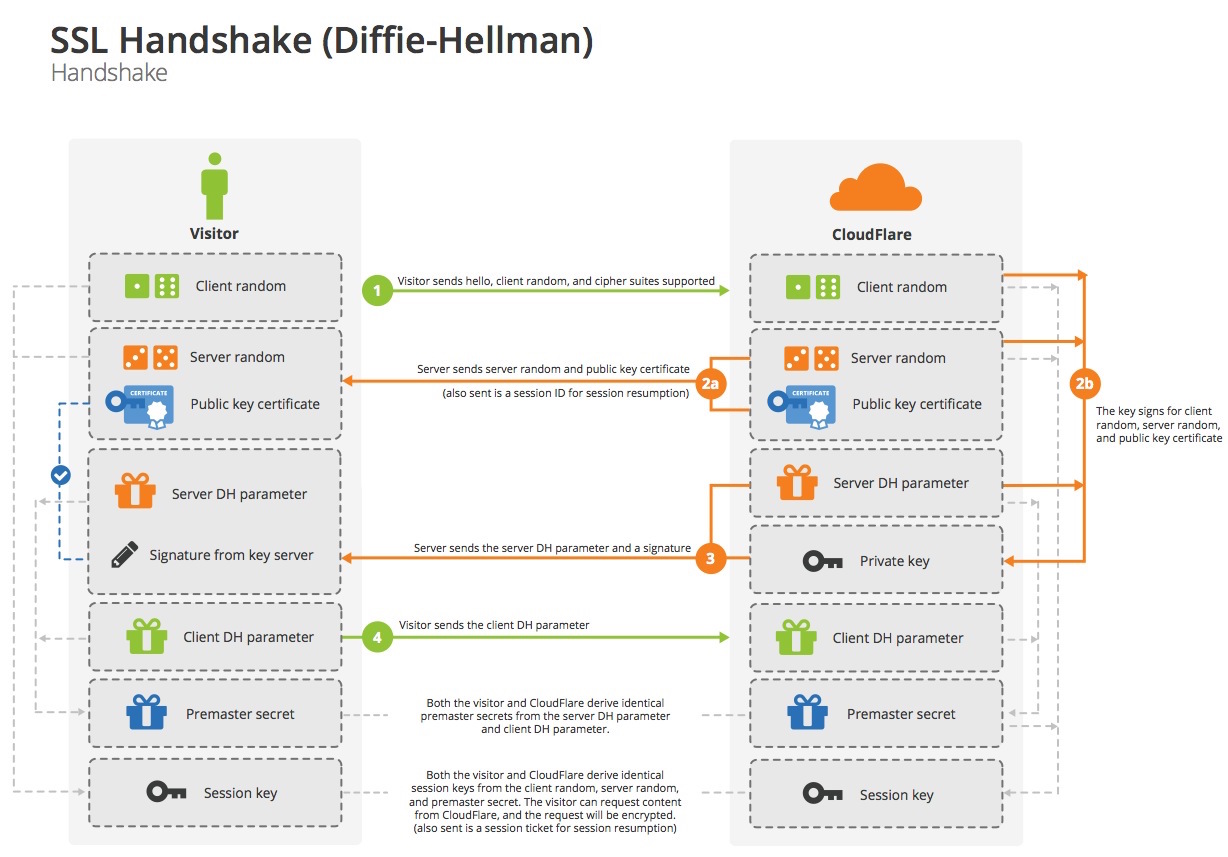
解决办法
- 方法一
1 | |
如上面示例设备提供的加密算法为diffie-hellman-group14-sha1
连接时实际使用:
1 | |
- 方法二
编辑家目录下的配置文件(~/.ssh/config)
1 | |
追加到config文件后面,即可。
其它的算法支持,参考openssh官方文档。
openssh 添加 sha1支持
https://ywmy.xyz/2021/01/29/openssh-添加-sha1支持/